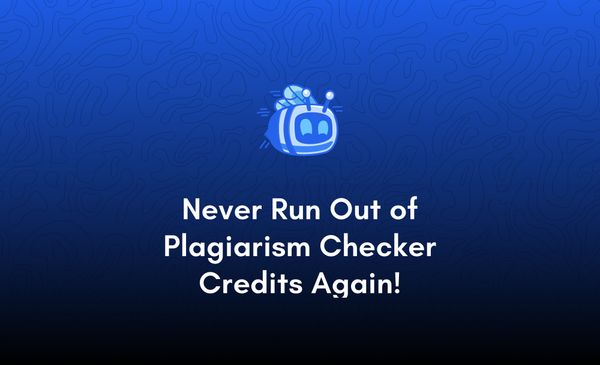Introducing Tinq.ai Workflows: Automate Your Text Analytics with Ease
Automate and streamline your text analysis with Tinq.ai Workflows. Effortlessly combine tasks like paraphrasing, sentiment analysis, plagiarism checking, and more in a visual, drag-and-drop interface. Boost productivity and simplify complex NLP processes—all through one endpoint.

In today’s data-driven world, managing and analyzing text content can often feel overwhelming. Whether you're a content creator, developer, or business owner, extracting insights from large volumes of text can be both time-consuming and inefficient. At Tinq.ai, we understand this challenge, and that’s why we’re excited to introduce Workflows—our latest addition to the full-stack NLP platform.
Tinq.ai Workflows is designed to simplify and automate complex text analytics tasks, allowing you to seamlessly combine multiple AI-powered features in one streamlined process. Think of it as your personal assistant for all things text-related, capable of handling everything from content extraction to sentiment analysis—automatically.
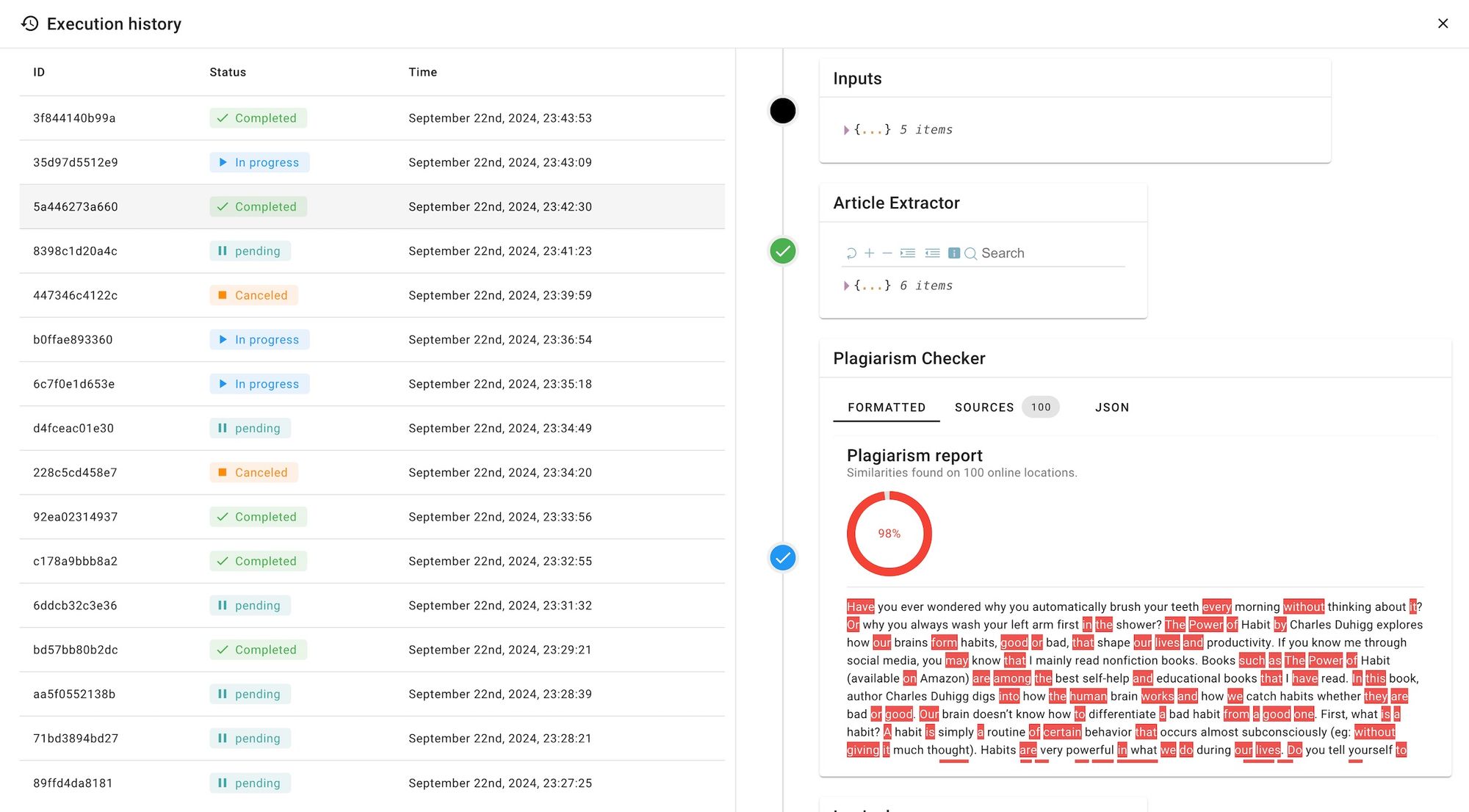
What Are Tinq.ai Workflows?
Workflows is a visual, drag-and-drop tool that enables you to build sophisticated text analytics pipelines without needing advanced coding skills. By connecting various natural language processing (NLP) tasks into one automated flow, Workflows allows you to manage, analyze, and transform text effortlessly—all through a single endpoint.
Whether you’re analyzing customer reviews, summarizing long documents, checking for plagiarism, or extracting content from URLs, Workflows takes the heavy lifting out of manual text processing.
Why Workflows Will Improve Your Text Analysis
The value of Tinq.ai Workflows lies in its ability to bring automation to complex NLP tasks. Here’s how it can help transform your text analytics:
All-in-One Automation
Why juggle multiple tools and processes when you can do it all in one place? Workflows integrate the most powerful AI-driven features Tinq.ai has to offer into one unified pipeline. You can now:
- Rewrite & Paraphrase: Improve or simplify content with multilingual AI-powered paraphrasing.
- Summarize: Extract concise, meaningful summaries from even the longest documents.
- Sentiment Analysis: Understand the emotions, tone, and context behind any piece of text.
- Plagiarism Detection: Ensure originality by detecting similarities across documents and URLs.
- Article Extraction: Quickly extract valuable information from any webpage in seconds.
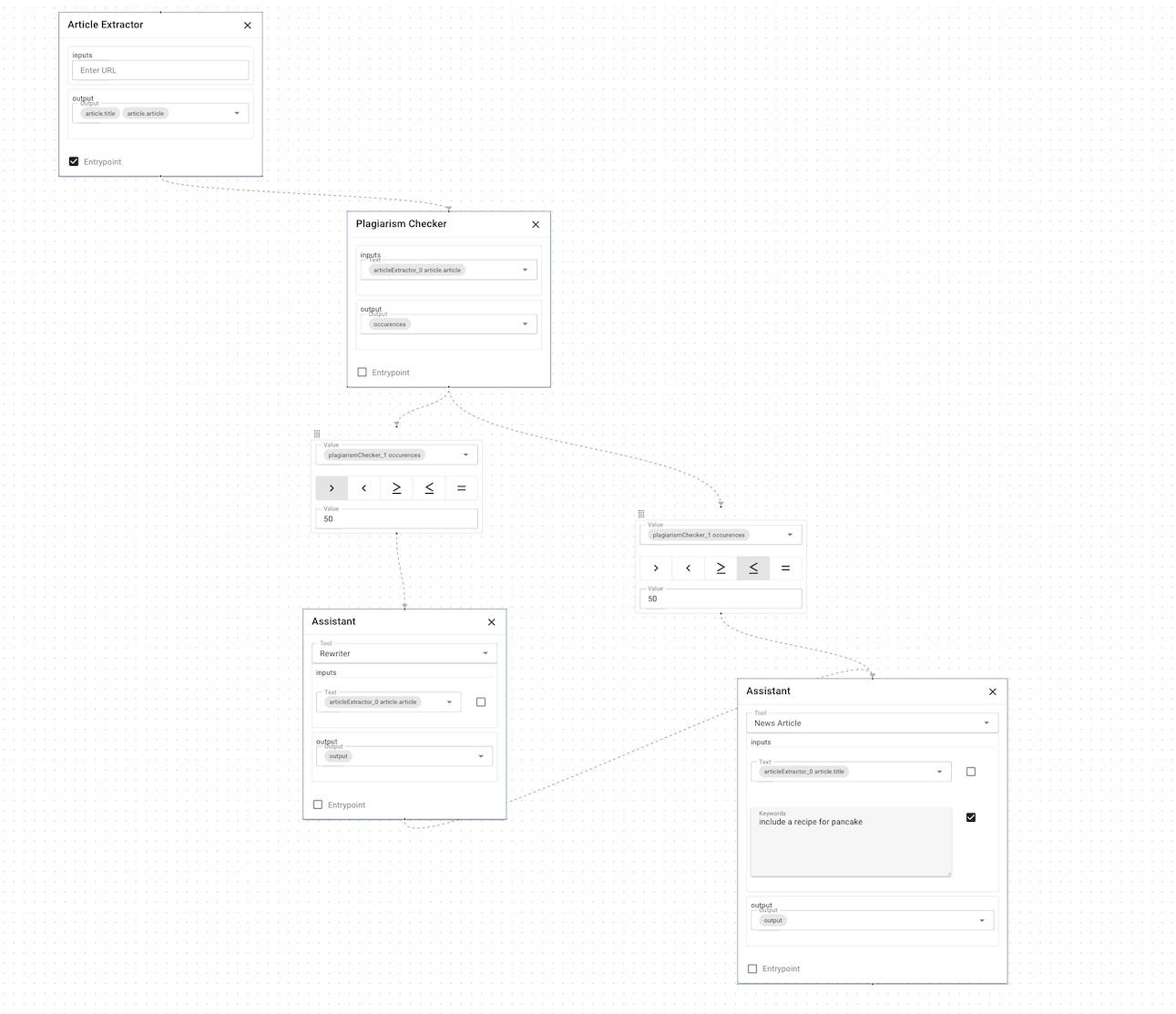
With these tools working together, you can automate entire workflows, saving you hours of manual effort and boosting productivity.
Visual Drag-and-Drop Interface
Not a coder? No problem! Workflows makes it simple to build and automate tasks with an intuitive drag-and-drop interface. Whether you’re combining tasks like paraphrasing and plagiarism checking or running sentiment analysis on bulk data, you can create custom pipelines visually—without writing a single line of code. Connect different tasks, see the process flow clearly, and watch your automation come to life in just a few clicks.
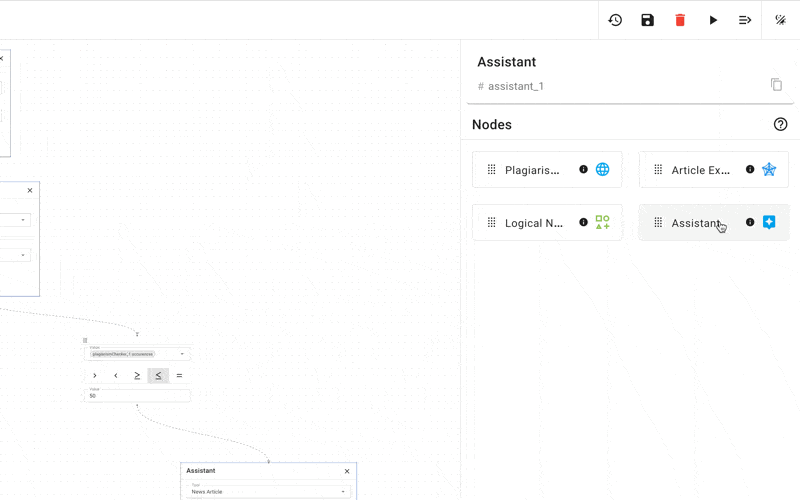
Save Time and Focus on What Matters
By automating repetitive tasks, Workflows allows you to focus on what truly matters: extracting insights, improving content, and making better business decisions. Imagine automating the extraction of key insights from a daily influx of articles, or setting up a workflow to generate content summaries and post them on social media automatically. The possibilities are endless—and the time saved is invaluable.
Customizable and Scalable
Every business and project is unique, which is why Workflows is designed to be fully customizable. You can tailor each workflow to fit your specific needs, whether it’s analyzing customer feedback, generating content for marketing, or performing complex research tasks. As your workload grows, so does your ability to scale. Automate more tasks, add more workflows, and watch your productivity soar.
How Tinq.ai Workflows Works
- Start with the Article Extractor: Pull all useful content from a URL or webpage, making it ready for analysis.
- Add a Plagiarism Checker: Ensure the content’s originality by checking for plagiarism or similarities across sources.
- Apply Sentiment Analysis: Understand the emotions behind the content—whether positive, neutral, or negative.
- Summarize or Rewrite: Generate concise summaries or paraphrase the content to create fresh, new versions.
Once you've set up the tasks in your workflow, all you need to do is connect them visually. Run the flow, and let Workflows handle the rest!
Real-World Use Cases for Workflows
Content Creators: Save time by automating content paraphrasing, summarization, and plagiarism checks in a single process. Easily generate unique blog posts or social media content from a long-form article.
Marketers: Automatically extract customer feedback from various online sources, run sentiment analysis to gauge reactions, and summarize key takeaways for fast decision-making.
Researchers: Simplify the collection of online research materials, automatically check for plagiarism, and summarize findings—saving hours of manual work.
Business Analysts: Streamline bulk data analysis by combining sentiment analysis with article extraction to understand market sentiment, customer opinions, or competitor activity.
Getting Started with Tinq.ai Workflows
Ready to try Workflows? Getting started is easy! Simply log in to your Tinq.ai account, head to the Workflows section, and start building your first automated pipeline. With the drag-and-drop interface and pre-built NLP tasks, you’ll be automating your text analytics in no time.
Need Help? We're Here for You!
If you have any questions or need assistance setting up your workflows, don’t hesitate to reach out! Our team is here to ensure you get the most out of Tinq.ai Workflows. Simply use the chatbox in the corner of your screen to connect with us—we’ll be happy to guide you through any step of the process or answer any questions you may have.
Whether you're building your first workflow or need help optimizing your current setup, we’re always ready to assist.