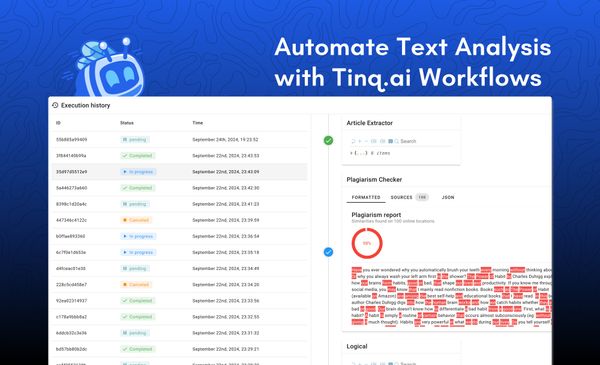Check documents for plagiarism & remove plagiarism with Tinq.ai
Check a document for plagiarism and then use the rewriter to rewrite that content as unique content, free of plagiarism. That means that this content passes plagiarism checkers such as Turnitin.

When checking a document for plagiarism and similarities, it is also very important to have the ability to rewrite it in a way that takes away all plagiarism from the original document.
This can be a tedious task, especially when you have a lot of similarities like in the document below.
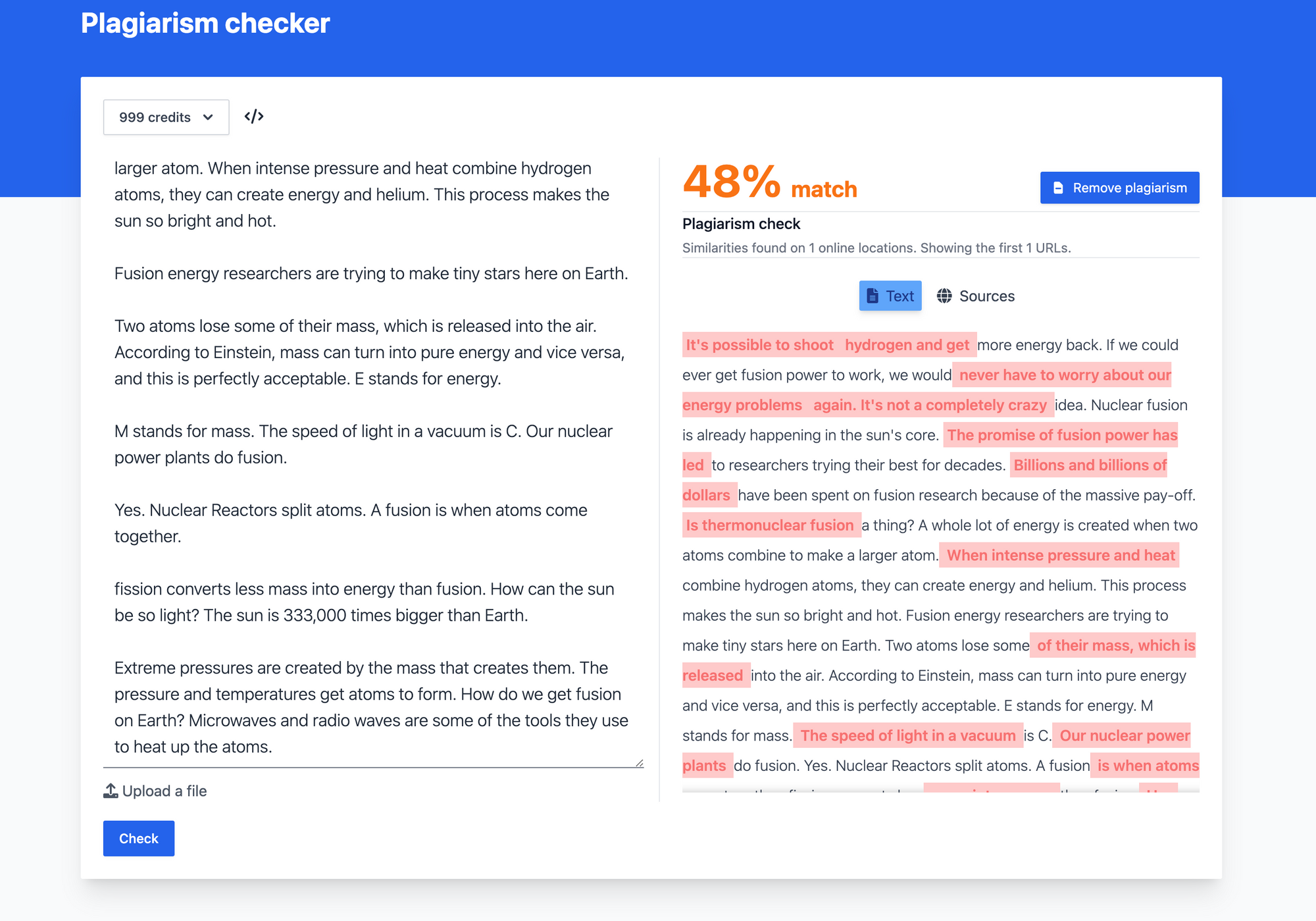
As we can see, this document has a 48% match, which is eliminatory for most schools and journals.
In this quick tutorial, we will see how to clean this document from all plagiarism using the rewriter and the plagiarism checker.
After you're done checking your document for plagiarism, hit the "remove plagiarism" button at the right of the plagiarism score (screenshot below).
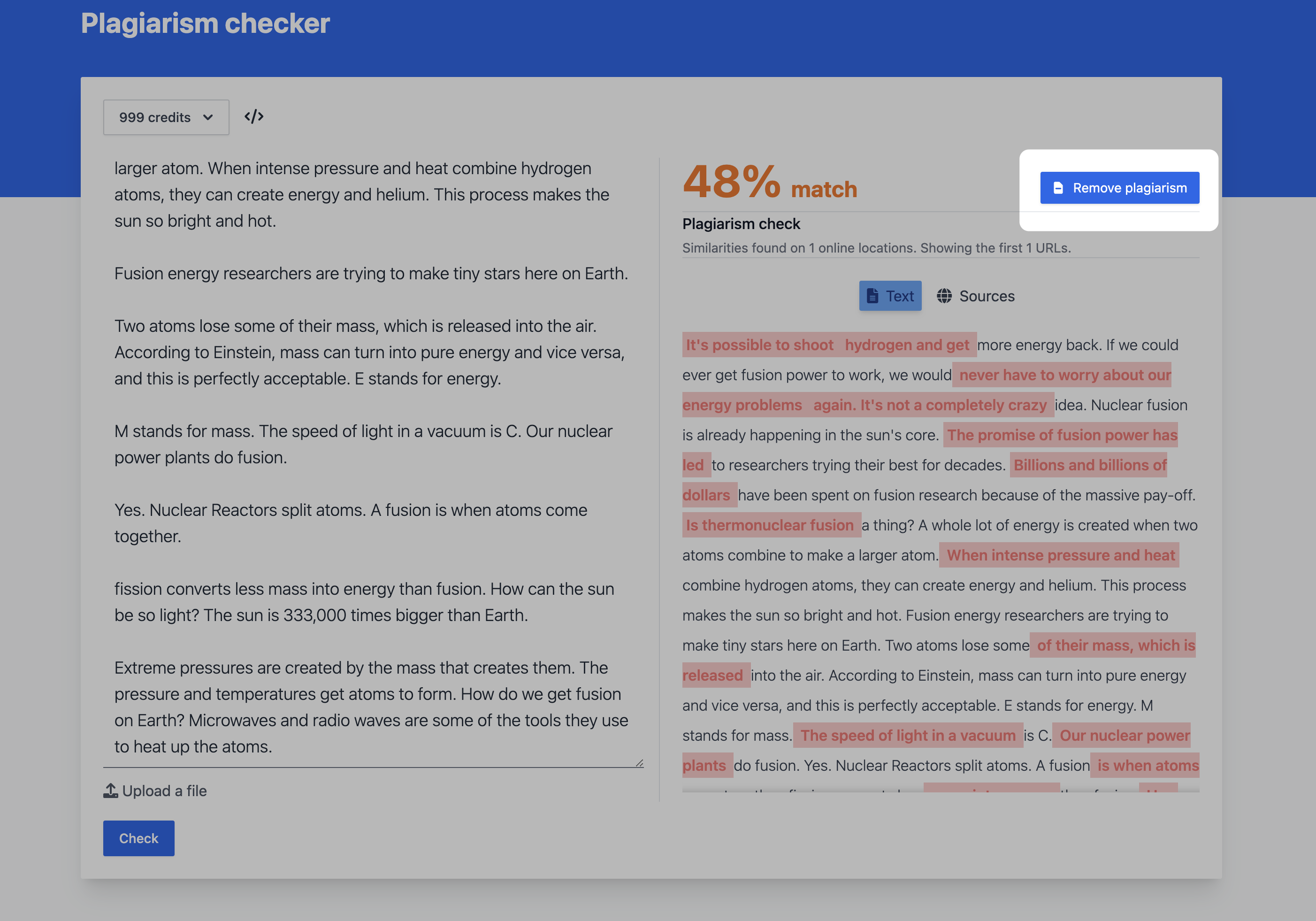
Then you will be taken to the rewriter's page with the text content already pre-loaded in the input field.
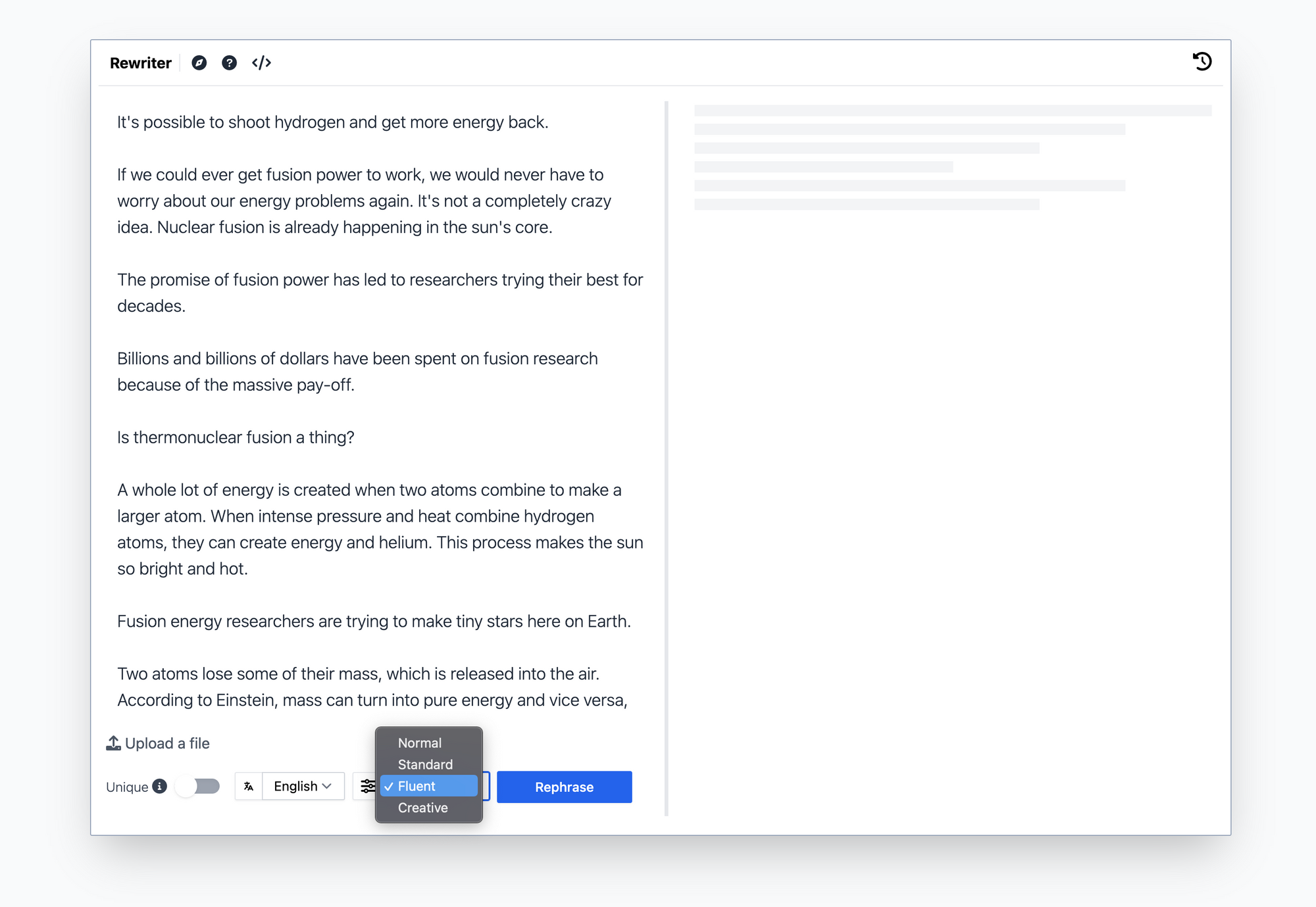
You will be able to select the mode of rewriting that you want, either "normal", "standard", "fluent" or "creative". Once you select the mode that you prefer, hit "Rephrase".
I will select "Fluent" for this tutorial.
Your text will be rewritten and output on the right-hand side of the tool.
You'll be able to check for similarities by clicking the "check for plagiarism" button (highlighted in the screenshot below)
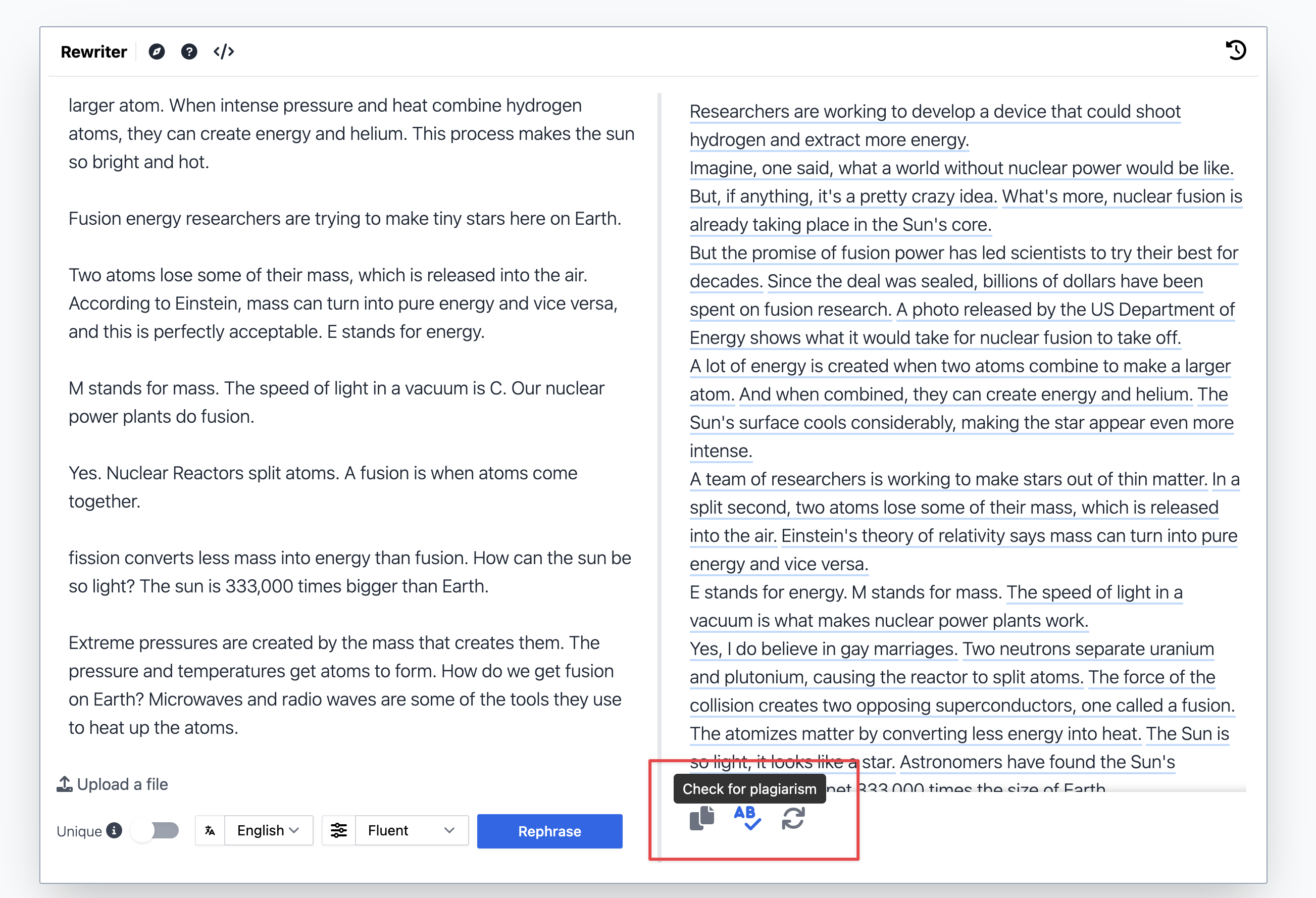
Voilà! Our article is free from plagiarism.
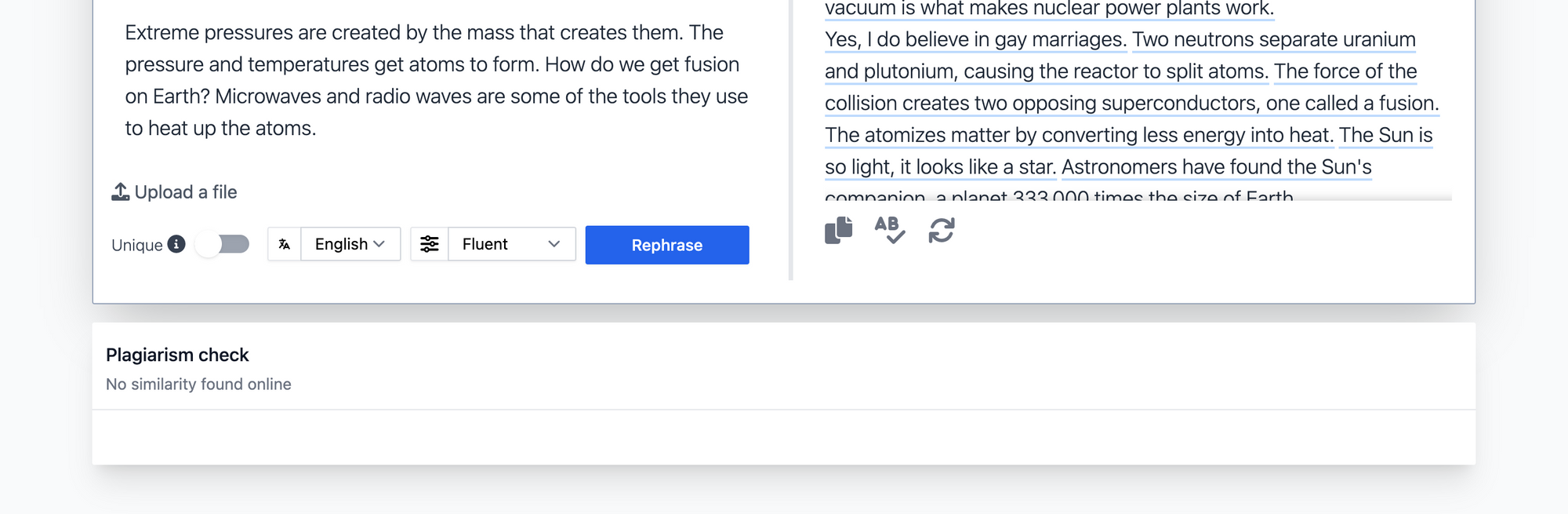
If after this step, you still have similarities, you can try generating new versions of the document by rephrasing multiple times, or if you are a "pro" member and up, you can use the "unique" feature that will generate unique paraphrases on the spot.
If you have questions, feel free to reach out to us.
Feel free to follow us on Twitter @tinq_ai.